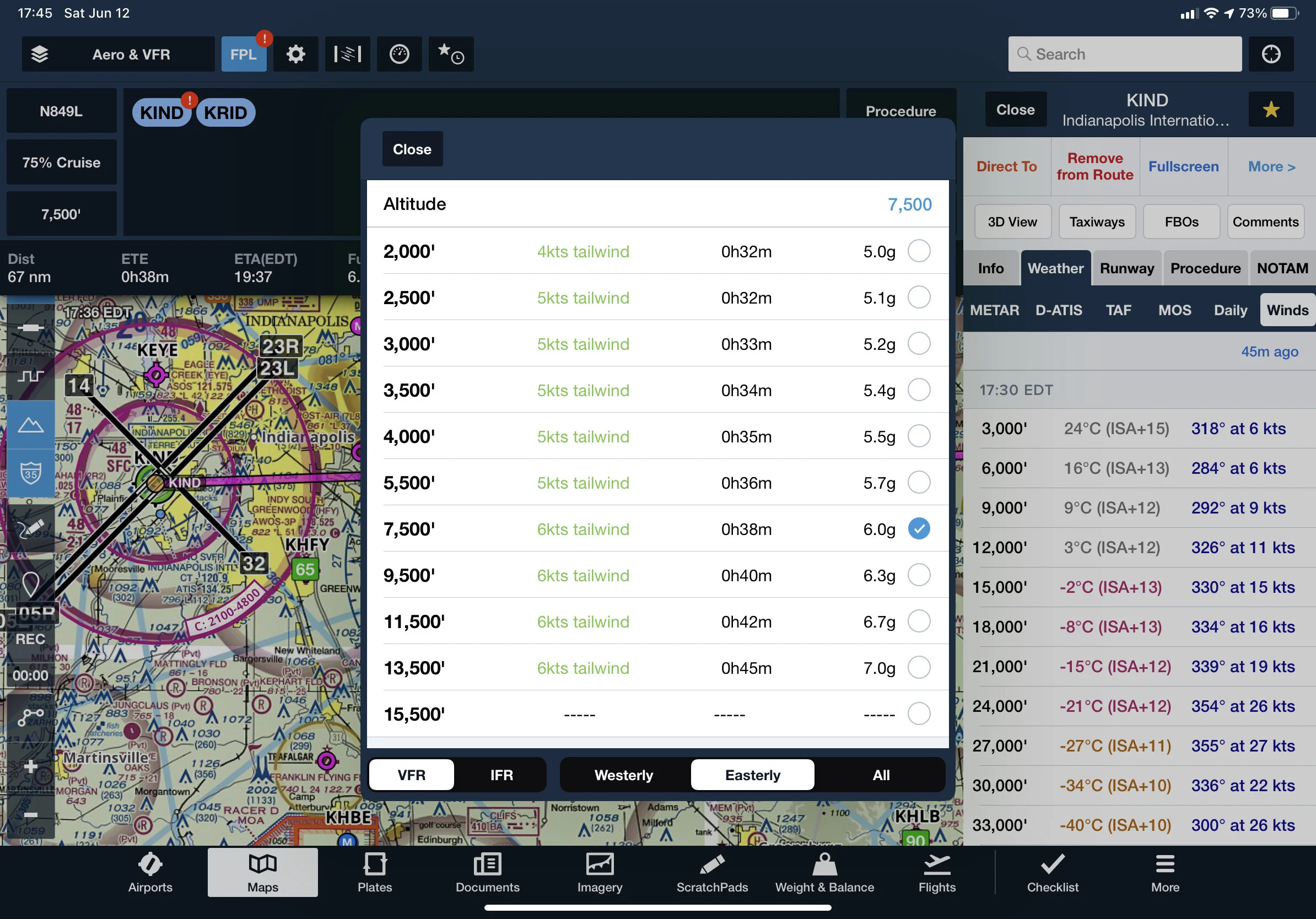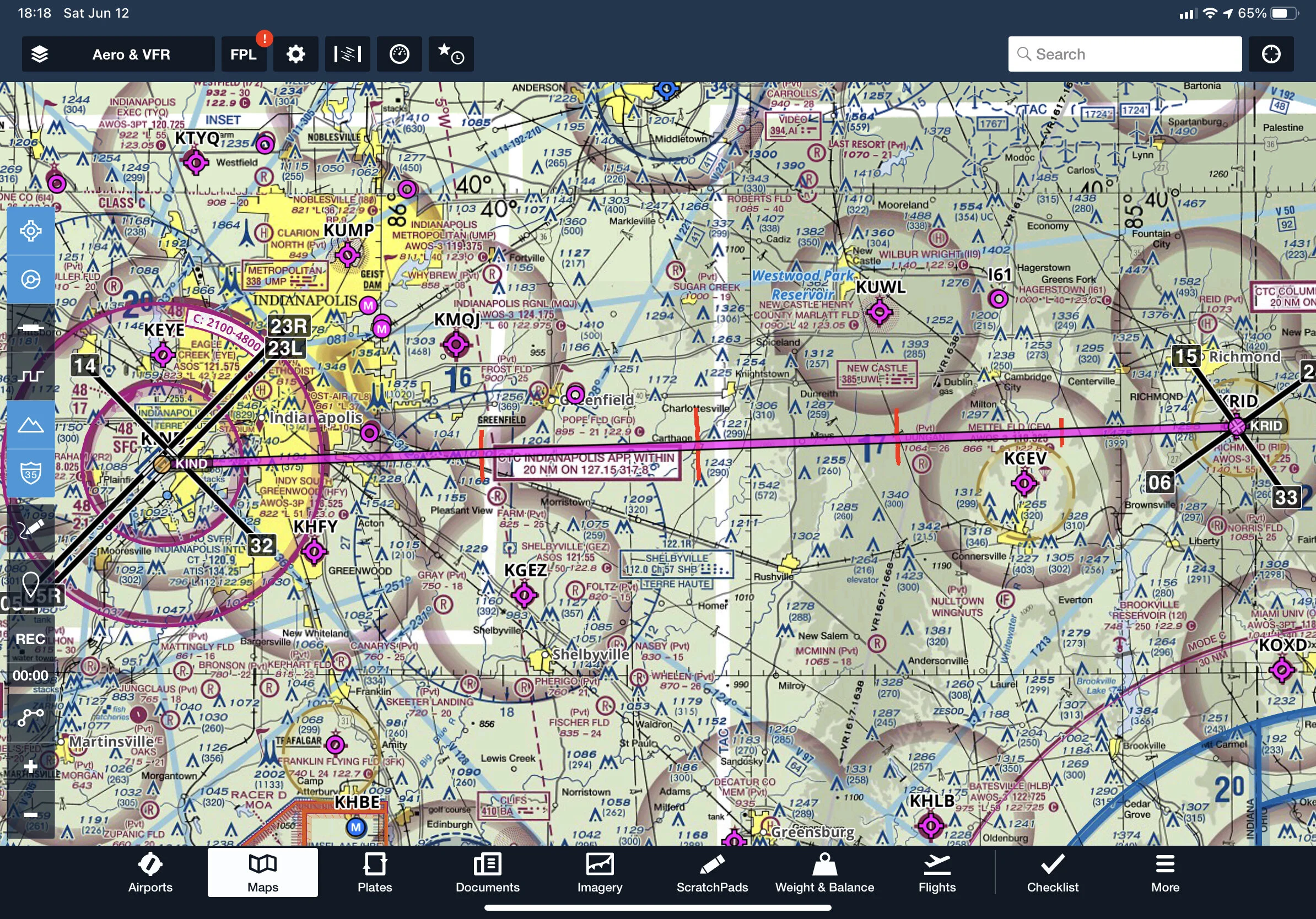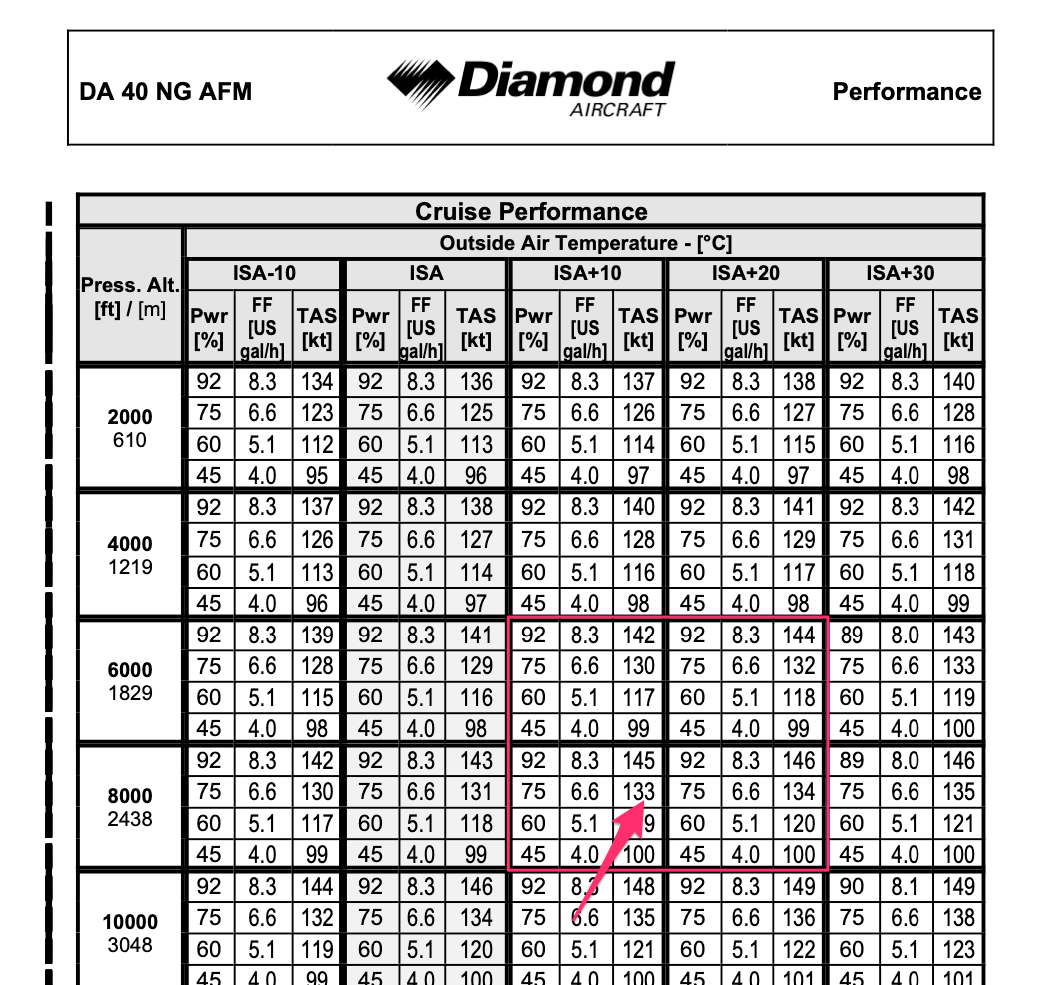Here’s How it Works
Disclaimer: This info is just a very broad overview to help give you a general idea. There’s certainly more to it but at least you’ll get a feel for things. If you have any specific questions, feel free to email me.
Qualifications
To fly professionally, you need to obtain various certificates (usually referred to as licenses) and ratings.
To obtain all of your required certificates and ratings, you’ll need to find a flight school. There are two types of schools, Part 61 and Part 141. Again, this is very broad but basically Part 61 schools are smaller, “mom and pop” operations where Part 141 is often larger and more structured (because the FAA is involved in the training curriculum). You can also buy your own aircraft and hire a flight instructor.
These numbers vary depending on what type of flight school you go with but here’s how many flight hours you’ll dedicate to training.
- Private Pilot Certificate (aka flying for fun, can’t get paid): 35-60 hours
- Instrument Rating (can legally fly through clouds): 40-60 hours
- Commercial Pilot Certificate (can fly for money, sort of): 120-150 hours
- Multi-Engine (simply that, flying multi-engine aircraft): 10-20 hours
Experience
More than just your training, you need experience, in the form of hours. If your goal is to fly for the airlines, you’ll need a minimum of 1,500 hours before they’ll hire you.[^1]
When you finish your training, you’ll probably have somewhere in the neighborhood of 250 hours. That’s great, you just need another 1,250 hours.
So, how do you get those hours?
Most people become flight instructors, but you can also fly banners at the beach, do tours, aerial photography... stuff like that.
Timeline
Depending on SO many things, assume it’ll take 1-2 years to get all of your required training done, if you commit to training full time. Much longer if you plan to just fly on the weekends.
Then it could take another 1-2 years to build the rest of your hours, depending on what job you get and how much you fly.
Outlook
As of this writing, things are finally starting to look up. Any time in 2019 was a fantastic time to get into aviation as a career, but the COVID-19 pandemic really did a number on the industry. This happens from time to time with aviation and honestly, it’s just something to get used to and prepare for.
That said, knowing that it’ll take a few years before you’re employable (by the airlines), right now might actually be a great time to start training. No one has a crystal ball, but things are trending upward and eventually, qualified pilots will be in high demand again.
Cost
Well, it varies. Doesn’t everything?
There are going to be outliers on both sides but from what I’ve seen, plan on it costing between $55,000 and $95,000. Some larger operations have things in place for you to take out a loan, smaller schools will be pay as you go.
Also, when considering whether to focus training full time or just on the weekends, think of your earning potential at the end of your aviation career.
For example, depending on your age and how seniority works at the airlines, by the time you retire (65 is mandatory retirement for the airlines), you could easily be making over $200,000. If you’re just training on the weekends, and it ends up taking you (rough estimate) 2 years longer to finish everything, that means you missed out on almost half a million dollars at retirement (2 years of pay).
Many will tell you to go to whatever school will get you in the right seat of a jet the fastest.
First Steps
Have you ever been in a small plane before? Call up a local flight school and inquire about a “discovery flight” and go for a ride. They’re generally less than $200 and almost every school will do one for you. Take multiple at different schools if you can afford it (and record the flights in a logbook).
Small planes are very different from the airliners and some people just can’t handle the noise, sensitivity, and smaller size of a general aviation aircraft.
Note about airsickness: It’s common to get airsick but there are some tricks for handling it and long story short, you can overcome it if you stick with it. Ask me how I know.
If you are dead set on flying for the airlines, you should also get your First Class Medical[^2], which the airlines will require. It’s a strict medical exam that you need to go through every year and if you find out you can’t hold that medical certificate, it’s best to find out before you spend a bunch of money on training.
Summary
That’s a lot, but it’s also just the tip of the iceberg. There’s way more to it. Keep researching and asking questions.
Recommended Reading/Useful Links
[^1]: You could get hired by an airline with as little as 1,000 hours if you went to a specific college and got a specific degree.Google Restricted ATP for more info on that.
[^2]: Go to the Find an AME page on FAA.gov, Select AME from Designee Type dropdown, location search (by State or other), and check "First Class AME" from Designation Type.